Thursday, August 20, 2015
It has been almost two years (Nov. 2013) since Blackberry appointed its new captain, John Chen, to steer the ship. We have seen Blackberry (formerly RIM) grow from a must have business device, to a consumer staple in 15 years since the Blackberry (BB) 957 was launched in 2000. At their height in market adoption they had 79 million users worldwide in 2012 and now sit at 46 million in 2015. The overall market has now grown to 190 million users in the USA and 28.5 million in Canada with Apple and Android devices with close to 90% of the market (Source: Wikipedia, CWTA).
In an earlier blog post on Blackberry, when they released the Playbook tablet in 2012, I said that they needed to focus on their core customers and not try to be a company that they are not (ie: consumer electronic). It would seem that John Chen agreed on that direction. Blackberry has reinvented themselves as an Enterprise Mobility Management Solution (EMM) company that provides hardware and software with a reputation for security and privacy. The vision for Blackberry going forward according to a May 2014 press release sounds likes a vision statement I would suggest for any publisher for their digital publishing strategy.
"Manage data from millions of end points across multi-device, multi-platform environment in a secure public application. Blackberry supports an "Internet of things" initiative where different devices will be connected to the Internet like automobiles, home automation, appliances and security. The vision is that people can make real time decisions on any device of their choosing without worrying about security and privacy."'
BB Passport Review
The BB Passport was one of the new devices introduced since this vision statement. Let's see if they delivered a mobile device for the business user, or what I call the power users like me that may have multiple email accounts and need the device better integrated into their work habits for calendar, file access, maps and quicker user navigation. A device for the business user should increase the productivity of the worker. Here's a look at how the BB Passport can save you time and even a headache.
 |
|
|
Blackberry Assistant/Hub
The Passport is set up to centralized the management of all your communication in a single folder or dashboard that was introduced with the BB Z10 in 2013 (See review at this link). It manages all your incoming email, voice and text message, plus it has an outbound dashboard with all the options to respond with text and voice-to-text message options. The hub also displays your calendar for the day.
 |
|
|
 |
|
|
PLUS: Time saver for people that may have multiple email accounts. They do not have to login to each account to read a message. The calendar integration makes it easier to organize my day and provide me with daily reminders.
Easier Reading and Viewing
The screen size enabled me to read attachments and digital editions of magazines with ease, the screen with a 4.5" box screen (3 13/16" w x 4 3/16" h) versus a 4.5 inch rectangular (2 5/16" w x 3 3/16" h) smartphone. As I got accustomed to the new dimensions I found that I prefer the wider format when web surfing on news sites I read everyday and I can still hold it in one hand. I am glad wider and larger smartphones are making a comeback as I feel that they got too thin and small during the "Quest to go small phase" of the industry.
PLUS: Time saver for people for files that you have to pinch and zoom to read. The wider screen makes it easier to view video. I currently use a 4.5" rectangle smartphone which is 1/2 inch thinner and makes a big difference in reading spreadsheets. It can still fit in my shirt pocket, so it's not too big.
Typing
The BB physical keyboard has been a key feature that got better with a touch keyboard add-on for other keys to make it look like a full keyboard. This made typing less cumbersome and more convenient like an email address for example. The wider keyboard also reminded me of my first BB device before they went thinner, as I can now do two-thumb typing on my smartphone again without a lot of typos. I also noticed that you can click directly to the map function from an address in your email message in addition to phone numbers and email addresses which saves on time. Instead of typing, I have become a big fan of voice to text for sending text messages as I am using this a lot more for short messages as the software has less typos than when I type on a touch keyboard with my big fingers on a rectangular device.
PLUS: The keyboard uses a unique combination of physical and touch, so you don't have to switch between a letter, number or symbol character—it is all in one. This make the typing experience much more quicker with a lower click fatigue.
Device to Device Connections
One of the features my friend Haig Tossounian of Access Advertising Limited said he liked a lot about the BB Passport was that the BB Blend Feature allows you to access your files from any device on your mobile device with BB encryption security. The software app works on a Mac, Windows and Android devices. You can access the files through the file manger app and can connect to a cloud storage account, like Microsoft's One Note.
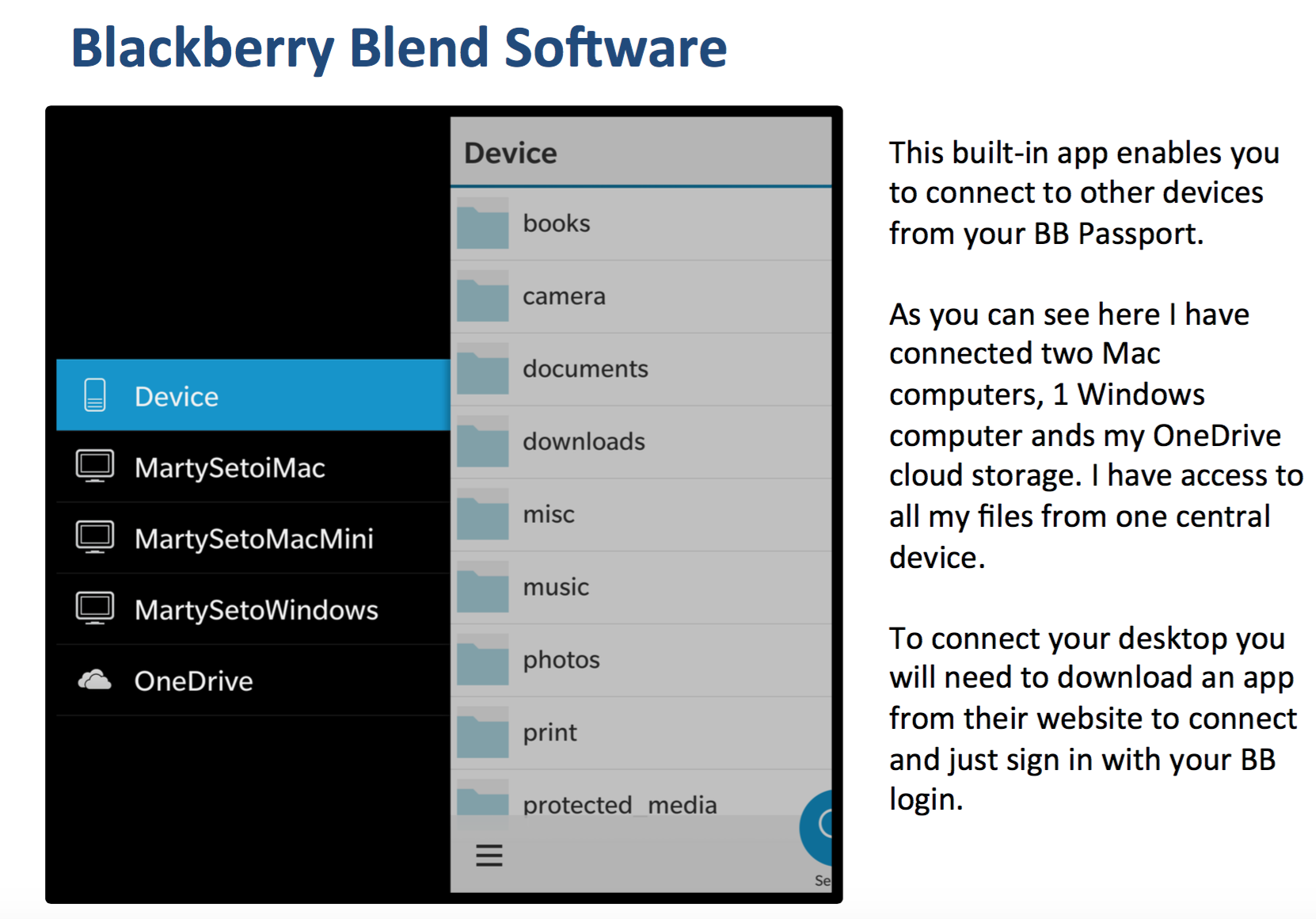 |
|
|
PLUS: Imagine forgetting a file on your computer for a meeting or you are away from your desk and you need to get some info, this prevents the big headache of putting back-up files on a USB when you are on the road. This in my opinion is a priceless option that any road warrior can attest to and makes it a must have feature for any business user.
Standard features
Standard features such as calendar, maps/gps and front and rear camera are part of the makeup of any device and is included on the BB Passport. If you have a need for apps the Amazon app store is available, plus in the BB Store there is a "Drop Box app" that comes preloaded.
Rating: 5 out of 5
This is a must have smartphone to consider for the power user, as it can replace a lot of the functions of a laptop and still be a pocket size mobile device. The Blackberry Blend feature makes it stand out from the rest of other smartphones as it can connect with your desktop along with BB security for hacker attacks. The refinement of the communication management and keyboard made the device more efficient and less irritating to use. The wider screen makes reading more productive for documents, spreadsheets and pdfs that are sent as email attachments.
We can all be arm chair critics and second guess the road BB will take in the future, but I think to make it back they still need to create some "Tech Cool" for the brand to get the attention back with the everyday (Classic brand) and business (Passport or Leap brand) users. Blackberry's branding is a little confusing and scattered and needs to be simpler. It seems that they are still stuck in the technology release model of branding and naming every new product something different, instead of an umbrella approach like they do in the car industry where you can have multiple models under one brand.
The company has delivered on their vision statement as they now support the iOS, Mac, Android and Microsoft software and hardware, which has enabled them to be available to a much bigger ecosystem of users which is a very smart move. The results of that strategy can be demonstrated with the release of the Blackberry Messenger app on Android, iOS and Microsoft that resulted in 20 million downloads when it was released in Sept 2013. Blackberry is also working with SalesForce, Google and Samsung for their EMM services and recently released a high security Samsung Tab 10 tablet through one of their new divisions Secusmart in partnership with IBM software. I look foward to see what comes next.
Comment
Tweet
About Me
Martin Seto
 |
|
|
reflexmediasales.com or 416-907-6562, and on LinkedIn.
Most Recent Blog Comment
 |
|
| Lorene Shyba says: | |
Full of terrific information, Thanks!... |
|

